IPMIView for Android & IPMIView for iOS & IPMIView for Windows & IPMIView for Linux
| OtherIPMIView for Android & IPMIView for iOS & IPMIView for Windows & IPMIView for Linux
IPMIView is a GUI-based software application that allows administrators to manage multiple target systems through BMC.
IPMIView monitors and reports on the status of Servers, SuperBlade, MicroBlade systems, including the blade server, power supply, gigabit switch, InfiniBand and CMM modules. IPMIView also supports remote KVM and Virtual Media.
In Supermicro’s IPMI solution, a BMC (Baseboard Management Controller) shares the LAN1 NIC on the mainboard. (If there are more than one LAN ports on the mainboard, LAN1 is the one closest to the Keyboard/Mouse port.) The NIC will re-route the IPMI packet to the BMC instead of forwarding it to the upper layer of the network protocol stacks as other protocol packets do. IPMIView V2.0 covers Supermicro’s BMCs for both IPMI v1.5 and IPMI v2.0. However, due to design changes, some functions may not be available for IPMI v1.5, while others might no longer be available for IPMI v2.0. IPMIView will automatically hide any functions that are not available based on the BMC version used in the system.
IPMIView Key Features:
- IPMI System Management
- KVM Console Redirection
- Text Console Redirection (Serial-Over-LAN)
- Virtual Media Management
- IPMI User/Group Management
- Trap Receiver
- Mobile App (Android, iOS)
Operating System Requirements:
- Red Hat Enterprise Linux (RHEL) 6.8 or later,
- SUSE Linux Enterprise Server (SLES) 11 or later
- Ubuntu Server 14.04 or later
- Windows 7 and 10
- Windows Server 2008 R2 SP 1, 2012 R2
- Android (Mobile App)
- iOS (Mobile App)
IPMIView for Android and iOS - Key features
- Group Management, Search, Diagnosis and Setting
- BMC information
- BMC function
- IPMI device
- LAN setting
- FRU
- User management
- Sensor Data Record
- Event Log
- Power supply
- Raw command
- Health Check
- KVM console
- Multi-Node
- Hard Disk Drive
- Summary
- NVME management
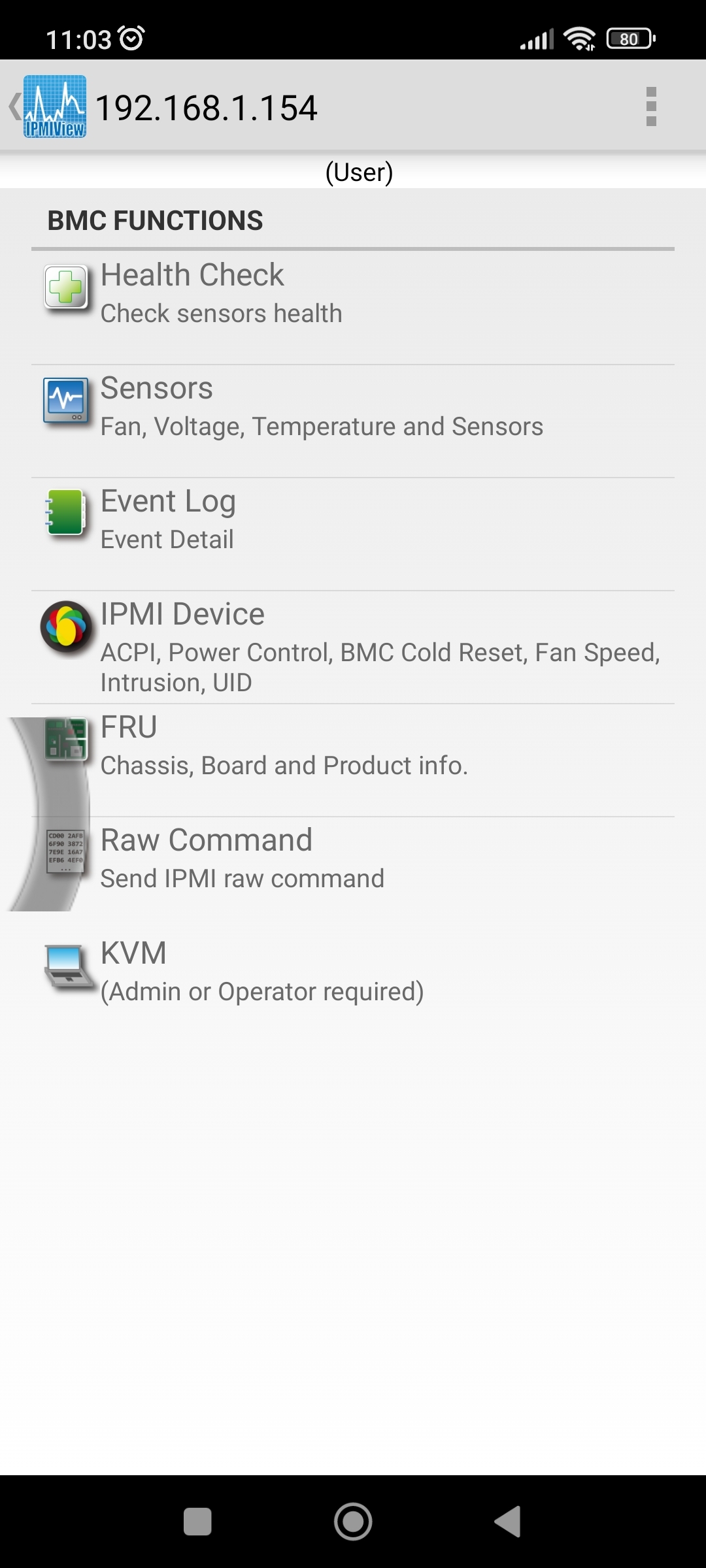
Downloads:
for Windows and Linux:
for Android:
for iOS:
Servers and motherboards support IPMI:
https://www.serverparts.pl/en/search?s%5Bsn%5D=1&s%5Bpd%5D=1&key=ipmi
Conclusion
Supermicro IPMIView is a perfect application for admin who want to manage servers. Admin can easily manage Supermicro's server products with few steps. It supports standard IPMI command and KVM.
Related Pages:
- Supermicro Management Software Licenses for IPMI (SFT-OOB-LIC & SFT-DCMS-SINGLE & SFT-SDDC-SINGLE)
- IPMI Hard Reset
- What is IPMI?
- How to activate SFT-OOB-LIC and SFT-DCMS-SINGLE JSON license on Supermicro motherboards with old BMC Web? SUM (Supermicro Update Manager)
- How to activate SFT-DCMS-LIC IPMI license, if SFT-OOB-LIC license is already activated and it can't be uploaded through Web GUI?
- IPMI Not Detecting Power Supply? Solutions not only for Supermicro H13SSL-N / H13SSL-NT

