The NVMe drive is marked as faulty by the BIOS on Supermicro motherboards (NVM Express Controller Failed)
| F.A.Q. • SupportThe NVMe drive is marked as faulty by the BIOS on Supermicro motherboards
How to check if the NVMe drive is working properly, using the example of the NVMe M.2 Samsung PM9A3 960GB NVMe PCIe Gen4 V6 M.2 22x110M (1DWPD)
BIOS Setup -> Advanced -> Driver Health -> Samsung Electronics NVMe Driver Healthy
Samsung NVM Express Controller Failed
BIOS Setup -> Advanced -> Driver Health -> Samsung Electronics NVMe Driver Failed
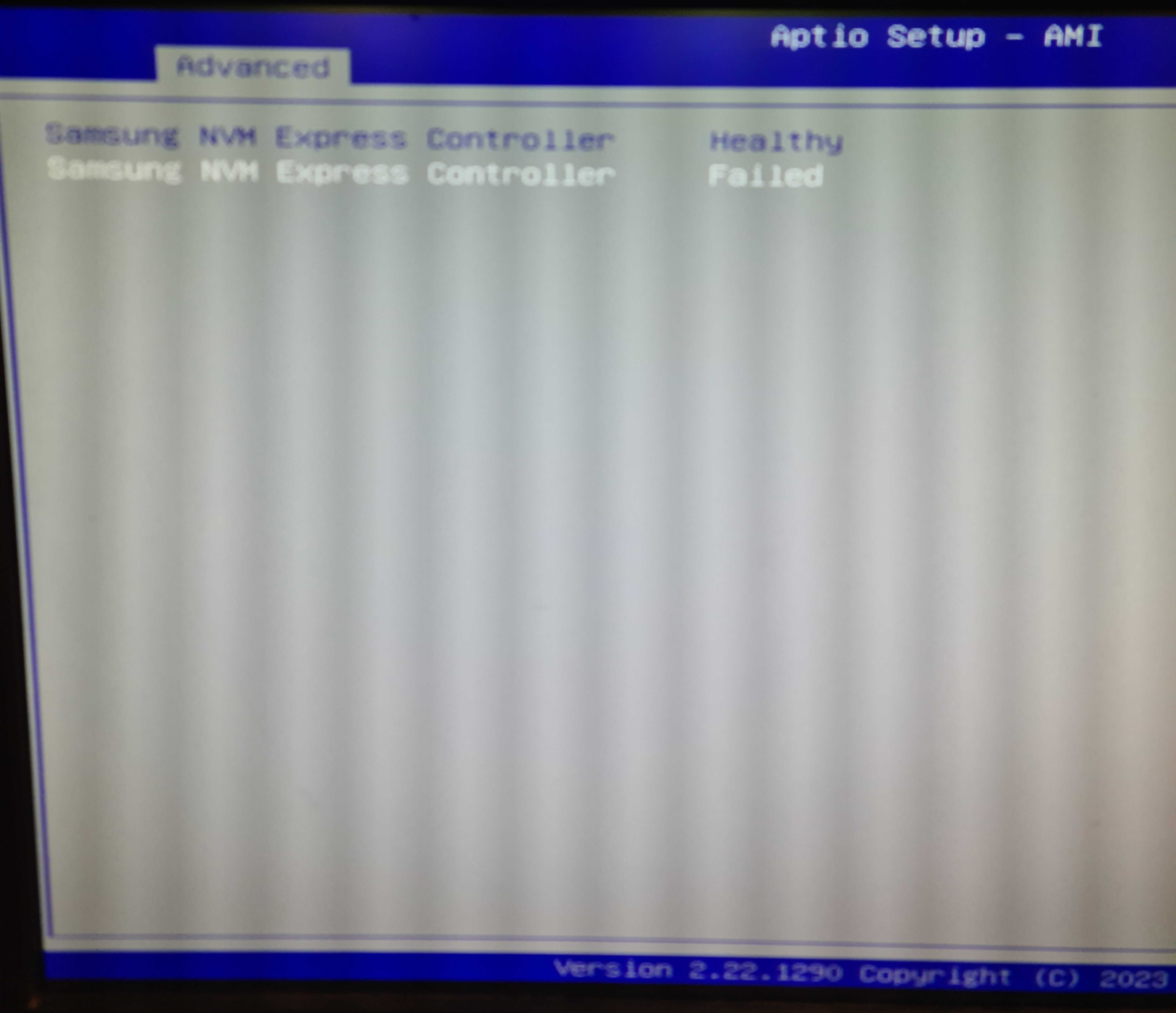
The message "Samsung NVM Express Controller Failed" in the BIOS Setup, under the Advanced -> Driver Health section, indicates that the NVMe controller managing the SSD manufactured by Samsung has encountered an error and is not functioning correctly. This means that the BIOS has detected an issue with the NVMe controller, which could suggest a hardware failure of the SSD, its drivers, or another related component.
Possible causes of this error may include:
- SSD Failure: The drive might have failed, which can lead to operational issues or complete data loss.
- Driver Issues: If the NVMe controller drivers are not installed correctly or are corrupted, the BIOS may display this message.
- Connection Problems: There might be an issue with the physical connection of the SSD to the motherboard, such as a loose connector.
- Other Hardware Issues: This could be another problem related to the controller or the motherboard.
What you can do in this situation:
- Check Connections: Ensure that the SSD is properly connected to the motherboard.
- Update the BIOS: Try updating the BIOS to the latest version, which might resolve compatibility issues.
- Update Drivers: Make sure you have the latest drivers installed for your SSD.
- Test the SSD: You can use diagnostic tools provided by Samsung (e.g., Samsung Magician) to test the drive and determine if it is indeed faulty.
- Replace the SSD: If the issue persists and the diagnosis indicates a hardware failure, it may be necessary to replace the SSD.
If you have access to another computer, try connecting the drive to it to see if the problem occurs in that system as well.
Summary
If the drive is marked as faulty, and a cross-replacement shows that the error follows the drive, it means the drive is defective (DoA - Dead on Arrival).
In this case, you should initiate an RMA by filling out the appropriate RMA form.
Related pages:
- Supermicro SYS-6029TR-DTR How to disable / enable ASPM?
- How to Enable VT-d (IOMMU) on Supermicro Motherboards Using the Example of X11SCZ-F?
- Installing Windows on an M.2 NVMe drive [AMI Native Support].
- Updating NVMe Drive Firmware Using nvme-cli: Example with Samsung PM9A3
- How to Format an NVMe Drive? How to Permanently Erase Data from an NVMe Drive?

