Automatic power-on after a power outage on the Supermicro X13SCH-LN4F motherboard
| F.A.Q. • SupportTo enable automatic power-on after a power outage on the Supermicro X13SCH-LN4F motherboard
Automatic power-on after a power outage is a feature available on many motherboards, including the Supermicro X13SCH-LN4F.
The Power On function, defined by the Restore on AC Power Loss setting, allows the system to automatically power on, boot into BIOS, and start the operating system immediately after power is restored.
You usually have several options:
- Stay Off: The computer remains off when power is restored.
- Power On: The computer automatically powers on when power is restored.
- Last State: The computer returns to the state it was in before the power loss (if it was on, it will power on; if it was off, it will stay off).
To ensure the computer automatically powers on after a power outage, select the Power On option.
How to Enable This Setting:
- Navigate to
-
BIOS --> Advanced --> Boot Feature --> Restore on AC Power Loss.
-
- Set this option to Power On.
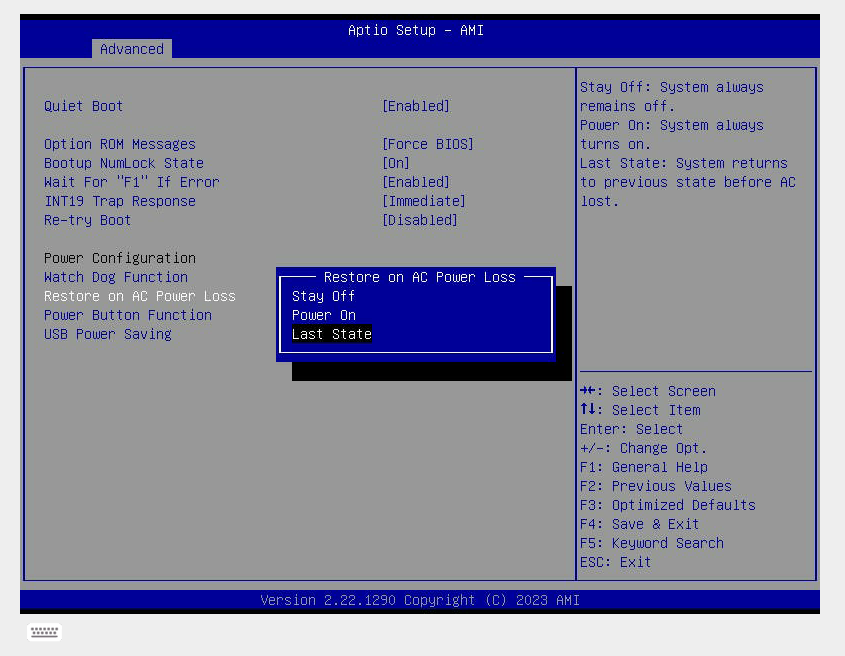
Related pages:
- The NVMe drive is marked as faulty by the BIOS on Supermicro motherboards (NVM Express Controller Failed)
- How to Disable CPU Cores in Linux (How to Reduce Energy Consumption on a Server)
- How to edit DMI / FRU Information via IPMICFG on Supermicro?
- Supermicro AOC-SLG3-2M2 Controller Only recognizes One NVMe Drive, Why? (PCIe Bifurcation)
- How to enable WoL (Wake on LAN) on Supermicro motherboards equipped with Intel i210 network cards using the X11SCZ-F as an example?
- How to install Java on Linux to use IPMI KVM Supermicro? How to open launch.jnlp? How to open jviewer.jnlp? (IPMI Troubleshooting)

