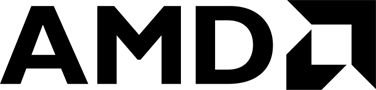How to Reset the Chassis Intrusion Sensor (Critical - Physical Security) on Supermicro
| F.A.Q. • SupportHow to Reset the Chassis Intrusion Sensor (Critical - Physical Security) on Supermicro
Sometimes, during server expansion, it is necessary to open the chassis. However, after closing the cover, the IPMI logs may still show an error related to chassis intrusion.
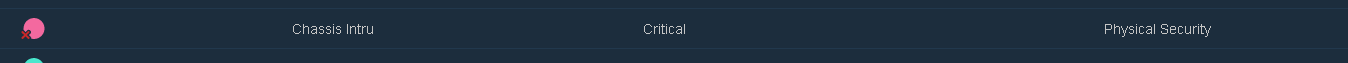
If you are certain that the chassis is properly closed, the sensor is functioning correctly (button released - circuit closed; button pressed - circuit open), and it is correctly connected to the motherboard,
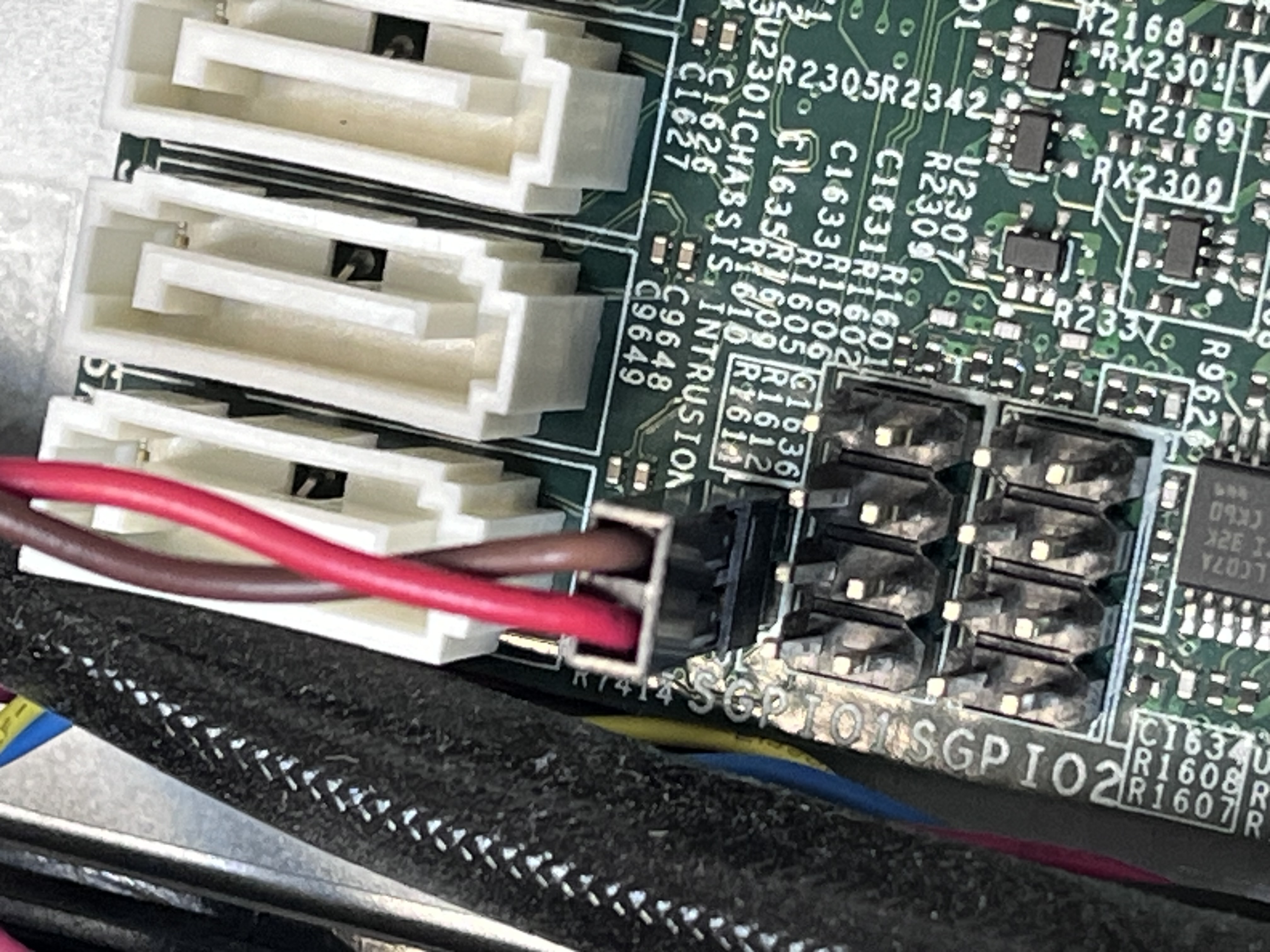
you can reset the sensor reading. The best way to do this is by using the IPMICFG tool.
To reset the sensor reading, follow these steps:
- Log in to the server: Use a terminal or SSH tool to log in to the server where you want to reset the sensor.
- Run the IPMICFG tool: Navigate to the directory where the IPMICFG tool is located and then run the following command:
./IPMICFG-Linux.x86_64 -clrint
This command will clear the chassis intrusion information. - Check the sensor status:
After executing the above command, check the IPMI logs to ensure that the error has been cleared.
Related pages:
- IPMI password reset
- IPMI Hard Reset
- How to reset MBM-CMM-FIO? (IPMI Session time out)
- Threats Associated with Using IPMI in Publicly Accessible Networks and the Necessity of Regular Updates - IPMI Best Practices
- What is FRU (Field Replaceable Unit)?
- Automatic power-on after a power outage on the Supermicro X13SCH-LN4F motherboard