Defining the Power Button Function on Supermicro Motherboards, using the MBD-H13SAE-MF as an example
| F.A.Q. • SupportDefining the Power Button Function on Supermicro Motherboards, using the MBD-H13SAE-MF as an example
On Supermicro motherboards, such as the MBD-H13SAE-MF, the Power Button Function allows the user to define how the system responds when the power button is pressed. This function is configured by choosing one of the two available options:
-
4 Seconds Override:
This option causes the system to shut down when the power button is held for at least four seconds. It serves as a safeguard against accidental shutdowns. A brief press will not turn off the system, minimizing the risk of losing work or data. -
Instant Off:
Selecting this option causes the system to power off immediately when the power button is pressed, without needing to hold it. This is the fastest way to shut down the system, but it carries the risk of accidental shutdown if the button is pressed unintentionally.
These functions can be configured in the motherboard's BIOS or UEFI, allowing the user to select the preferred shutdown method depending on their safety and convenience needs.
How to change:
- Navigate to
-
BIOS --> Advanced --> Boot Feature --> Power Button Function
-
- Set this option to 4 Seconds Override
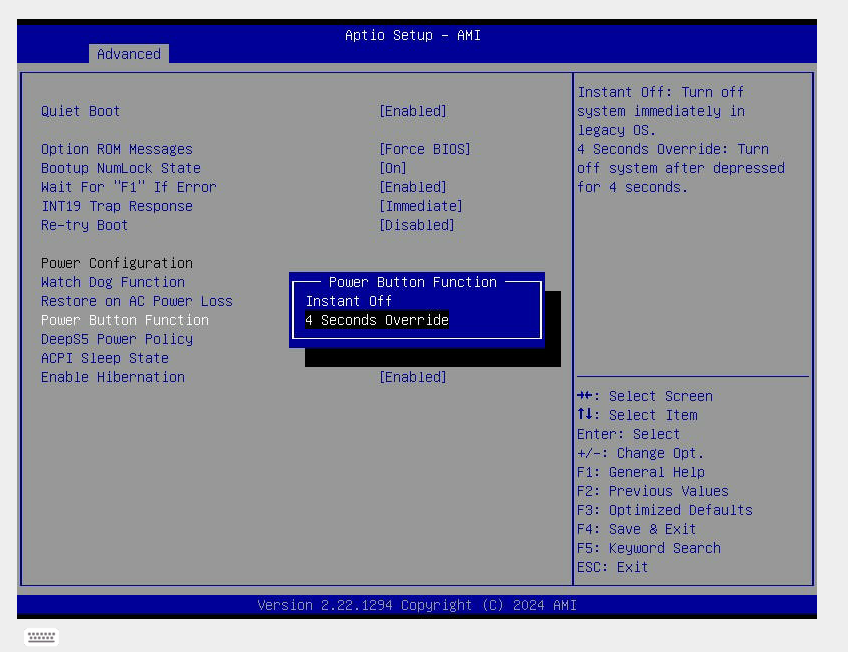
Related pages:
- Automatic power-on after a power outage on the Supermicro X13SCH-LN4F motherboard
- The NVMe drive is marked as faulty by the BIOS on Supermicro motherboards (NVM Express Controller Failed)
- How to Disable CPU Cores in Linux (How to Reduce Energy Consumption on a Server)
- How to edit DMI / FRU Information via IPMICFG on Supermicro?
- Supermicro AOC-SLG3-2M2 Controller Only recognizes One NVMe Drive, Why? (PCIe Bifurcation)
- How to enable WoL (Wake on LAN) on Supermicro motherboards equipped with Intel i210 network cards using the X11SCZ-F as an example?
- How to install Java on Linux to use IPMI KVM Supermicro? How to open launch.jnlp? How to open jviewer.jnlp? (IPMI Troubleshooting)




