IPMI detection in the network (nmap, IPMIView)
| F.A.Q.IPMI detection in the network (IPMIView, nmap)
- How to detect an IPMI device on the network?
Using nmap
nmap -sU --script ipmi-version -p 623 <host>
Display hosts only with open port 623
nmap -sU -p 623 192.168.1.0/24 | grep open -B 4 -A 1
Using IPMIView
IPMIView allows you to scan any subnet to search for available IPMI devices in it.
Select Search, mark the Start IP and End IP ranges
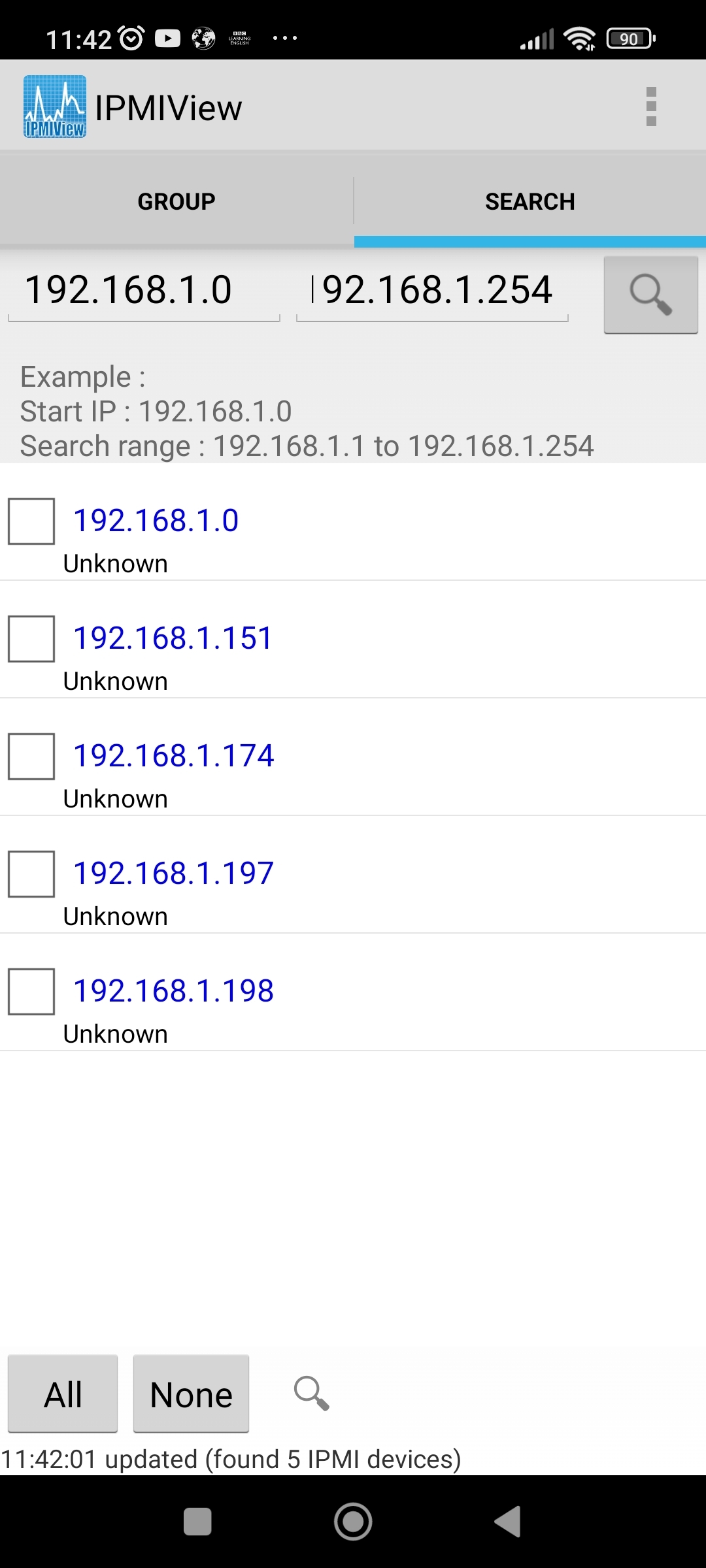
Related Pages:
- IPMI password reset
- IPMI upgrade via WEB-GUI
- New versions of IPMI without the required JAVA
- What is IPMI?
- IPMIView for Android & IPMIView for iOS & IPMIView for Windows & IPMIView for Linux
- How to activate SFT-OOB-LIC and SFT-DCMS-SINGLE JSON license on Supermicro motherboards with old BMC Web? SUM (Supermicro Update Manager)
- How to activate SFT-DCMS-LIC IPMI license, if SFT-OOB-LIC license is already activated and it can't be uploaded through Web GUI?
- IPMI Not Detecting Power Supply? Solutions not only for Supermicro H13SSL-N / H13SSL-NT

